Step 1.
Sign in to your Blogger dashboard then click on the layout link in the Manage section, next to your blog name

Step 2.
Select the “Edit HTML” tab at the top

Step 3.
Before installing the template, remember to backup your old template ! It is always the good practice, really!
First, download the current template using the “Download Full Template” option

Step 4.
Next, upload the downloaded template using the Browse button

Step 5.
Save the changes and you are DONE.
If you are asked “Please confirm that the following widgets should be deleted. All the widgets’ configuration data will be lost“, just Click on CONFIRM & SAVE button (as shown in the screenshot below)

That’s it! Now you have sucessfully installed the xml blogger template in your blog. Start blogging ![]()


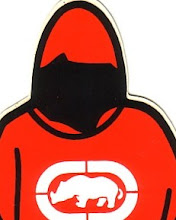
0 comments